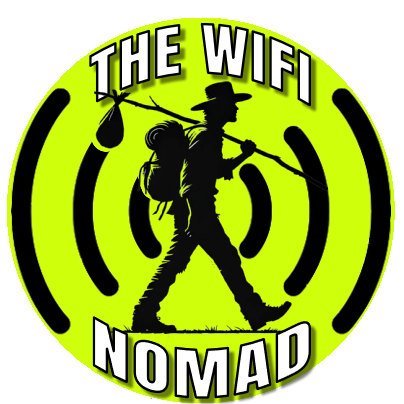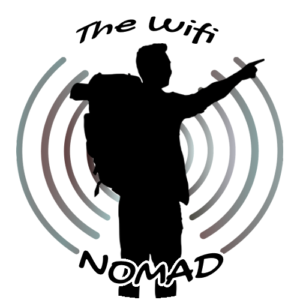I. Introduction
Have you ever typed a question into Google—something like, “How do I bake the perfect chocolate chip cookie?”—and clicked on a blog that gave you exactly the answers you needed? That magical moment is the power of blogging and SEO (Search Engine Optimization). It’s like stumbling upon a treasure chest when you need it most.
In this article, we’ll explore how starting a blog and learning the basics of SEO can generate free traffic—visitors who find you naturally instead of through paid ads. This approach saves you money and builds a steady stream of people who are genuinely interested in your content. Whether you’re sharing cooking tips, fitness routines, or in-depth product reviews for your affiliate marketing offers, organic traffic from blogging can be a game changer.
Here’s what we’ll cover:
- What blogging is and how it pulls in readers.
- Key SEO concepts you need to rank higher on Google and other search engines.
- Step-by-step instructions on structuring a blog post for optimal results.
- A quick guide to keyword research, so you write about what people are actually searching for.
- How to naturally place affiliate links (and where you might consider inserting them).
- A mini case study for inspiration, plus an action step to launch or improve your blog.
Ready to learn how to attract visitors without spending a dime on ads? Let’s dive in!
II. Explanation: What Blogging Is and How It Attracts Visitors
Defining a Blog
Think of a blog as your own personal newspaper column or journal on the internet, where you can post articles (often called “blog posts”) on any topic you choose. Unlike a regular website that might only provide basic information, a blog is updated regularly with new content—fresh articles, how-to guides, opinion pieces, or even the latest trends in your niche.
Blogging works wonders for free traffic strategies because search engines, like Google or Bing, often reward websites that produce consistent, high-quality content. When you answer questions that people are typing into the search bar, you become a resource. Over time, this trust can turn casual readers into loyal subscribers and potential buyers—especially if you have affiliate marketing links sprinkled throughout your posts.
Role of SEO in Blogging
SEO stands for Search Engine Optimization. It’s basically a set of practices to help search engines understand what your blog is about. The better you optimize, the higher your blog posts can appear in search engine results.
- Example: Let’s say you run a blog about budget travel. If someone searches “cheap ways to travel Europe,” a blog post of yours that’s well-optimized for that keyword might appear on the first page of results. That’s a direct pathway to organic traffic—people who discover you by searching for exactly what you offer.
Why this matters for affiliate marketing: More visitors often means more potential clicks on your affiliate links, which translates to more earnings. But remember, you want quality visitors—people who actually care about your topic—rather than random passersby.
III. Basic SEO Concepts
1. What Is SEO, Really?
At its core, SEO is about making your blog understandable to both humans and search engines. When search engines “crawl” your site, they look for clues about the topic, how well you cover it, and whether other sites think you’re valuable enough to link to. Good SEO helps you rank higher for specific search queries, so more people can find you naturally.
2. On-Page vs. Off-Page SEO
- On-Page SEO: This is all the stuff you control on your own site—like blog post titles, the headings you use, the keywords you include, and how fast your site loads.
- Off-Page SEO: These are factors outside your site’s direct control, such as other websites linking to your blog (backlinks), social media mentions, and your overall online reputation.
Why This Matters: If you have strong on-page SEO but zero backlinks from other sites, it might be tough to climb to the top of search results. A balance of both is ideal.
3. Keywords
A keyword is simply the word or phrase people type into a search engine. For example, “best vegan dessert recipes” is a long-tail keyword that points to a specific topic. Choosing the right keywords makes it easier for the right audience to find your blog posts.
- Short-tail keywords: broad searches like “desserts” or “fitness.”
- Long-tail keywords: more specific, like “keto-friendly chocolate desserts” or “low-impact beginner workouts.”
- Long-tail keywords usually have less competition and attract people who know exactly what they’re looking for.
4. Meta Tags and Descriptions
Whenever you search for something online, you’ll see results with a title (blue link) and a short snippet underneath. That snippet is often the meta description. It tells readers (and Google) what your blog post is about.
- Title Tag: The headline that appears in search results. Make it descriptive and include your main keyword.
- Meta Description: A one- or two-sentence summary of your post. Aim for clarity and a reason to click.
5. User Experience Factors
Google loves websites that are easy to read and don’t make users run for the “Back” button. Here are a few quick ways to improve user experience:
- Site Speed: If your page takes forever to load, people lose patience.
- Mobile-Friendliness: Many users browse on phones or tablets. Make sure your blog looks good on smaller screens.
- Readability: Break up long paragraphs, use bullet points, and don’t overwhelm readers with walls of text.
IV. Step-by-Step Guide to Structuring a Blog Post for SEO
Here’s the fun part: actually writing that blog post and making it search-engine friendly while keeping it helpful for real people.
1. Choose a Topic & Keywords
- Pick a Subject: Focus on something in your niche. For instance, if you blog about budget travel, you could write about “Top 5 Cheap Destinations for College Students.”
- Do Simple Keyword Research: Plug “cheap travel for college students” into a keyword tool (like Google Keyword Planner, Ubersuggest, or AnswerThePublic) to see how many people search for it.
- Potential Affiliate Link Insert: [Insert a link here to your favorite SEO tool, if you have one to recommend as an affiliate.]
2. Craft an Engaging Title
- Include your main keyword if possible. For instance, “5 Cheap Destinations for College Students: Travel Smart on a Budget.”
- Make it sound interesting or promise a clear benefit.
- Tip: You can use a headline analyzer tool to gauge how captivating your title is.
- Potential Affiliate Link Insert: [Insert a link here to a headline analyzer tool you’re affiliated with, if relevant.]
3. Use Headings and Subheadings
- Headings (H2, H3) give search engines a snapshot of what each section covers.
- Breaking content into smaller sections also helps the reader skim quickly.
4. Include Natural Keyword Placement
- Mention your main keyword in the first paragraph if it fits naturally.
- Scatter it through the post, but avoid overstuffing. Aim for a balance that reads smoothly.
5. Add Images with Alt Text
- Use pictures or infographics to illustrate your points.
- The alt text describes the image to search engines and visually impaired readers, which can boost SEO and accessibility.
- Potential Affiliate Link Insert: [Insert a link here for a recommended stock photo site or image editing tool, if you have an affiliate partnership.]
6. Sprinkle in Affiliate Links
- Where to Insert Them: When you mention a product, service, or tool. For example:
“For my European backpacking trip, I saved money using this Travel Rewards Credit Card [Insert Affiliate Link]—it helped me earn flight points quickly.”
- Keep it contextual and genuine, so readers don’t feel spammed.
7. Write a Compelling Conclusion
- Summarize your main points.
- Invite the reader to try your tips or share their own experiences.
- You can also guide them to the next step in your sales funnel, like joining your email list or reading a related post.
8. Proofread & Publish
- Double-check for grammar mistakes, broken links, or formatting issues.
- Hit “Publish” when everything looks good!
V. A Step-by-Step Guide to Keyword Research
Let’s take a closer look at the keyword research process, since picking the right keywords can make or break your blog’s visibility.
1. Why Keyword Research Matters
Imagine writing an amazing post on “luxury backpacks for cats.” If nobody ever searches for “luxury backpacks for cats,” you’ll have a hard time attracting visitors—even if your content is top-notch. On the flip side, if you find a popular keyword with low competition, you stand a better chance of ranking higher on Google.
2. Free Tools
- Google Keyword Planner: Great for seeing the search volume of different keywords.
- Ubersuggest: Offers search volume, keyword difficulty, and content ideas.
- AnswerThePublic: Shows what real people ask about your topic.
- Potential Affiliate Link Insert: [Insert your affiliate link here if you have an arrangement with any premium SEO tool—like SEMrush or Ahrefs.]
3. Brainstorming & Validating Keywords
- Brainstorm Topics: For a health and fitness blog, you might list “high-protein recipes,” “home workout routines,” “yoga for beginners,” etc.
- Plug Them into a Tool: Check the search volume (how many people type this in monthly) and keyword difficulty (how hard it is to rank).
- Evaluate: If a keyword has a decent volume (e.g., 2,000+ monthly searches) and relatively low competition, it’s a good candidate.
4. Organizing Your Keywords
- Keep a spreadsheet or a simple doc where you categorize keywords by topic.
- Group related ideas together to plan future blog posts. For instance, a “Yoga” category with keywords like “yoga for beginners,” “yoga for stress relief,” and “best yoga mats.”
5. Incorporating Keywords Naturally
- Title & Intro: Weave your primary keyword into the headline and the opening lines.
- Headings: Use secondary keywords in subheadings to keep your content structured and diverse.
- Content Body: Aim for a natural flow—nobody likes reading a repetitive, keyword-stuffed paragraph.
VI. Real-World Example
Case Study: Alex’s Food Blog
Meet Alex. Alex decided to start a blog about healthy breakfast recipes because they love early-morning meals that are both tasty and good for you. Here’s how Alex applied blogging and SEO to attract organic traffic:
- Niche Focus: Alex zeroed in on “quick, high-protein breakfasts.” This is specific enough to stand out and attract people who want practical, healthy options.
- Keyword Research: Using Ubersuggest, Alex discovered keywords like “high-protein breakfast ideas” and “easy oatmeal toppings” had steady monthly searches but moderate competition.
- Optimized Blog Post: Each recipe post included:
- An engaging title (e.g., “5 Simple High-Protein Breakfasts to Kickstart Your Day”).
- Headings to break down each recipe.
- Affiliate links to recommended cooking tools (e.g., a non-stick skillet, a quality blender).
- Alt text for images: “High-protein veggie omelet on a plate.”
- Results: Over time, Google began to favor Alex’s blog. Visitors searching for “high-protein breakfast ideas” found Alex’s post on page one or two, and many clicked the affiliate links to purchase a blender or a protein mix.
Takeaway: By using solid SEO best practices and consistent, targeted content, Alex built a growing audience—and earned affiliate commissions along the way.
VII. Actionable CTA
Ready to give blogging & SEO a try? Here’s a short action plan:
- Pick Your Platform: Choose a free site like WordPress.com or Blogger if you’re just starting. If you want more control, consider a self-hosted WordPress site.
- Affiliate Link Insert: [Your favorite hosting service or blogging platform—insert affiliate link here if applicable.]
- Brainstorm 5 Blog Topics: Make sure they align with your niche and address real problems or questions.
- Research 5 Keywords: Use a free tool to check search volumes. Pick one main keyword for each blog topic.
- Draft 1 Post: Follow the structure we discussed: interesting title, subheadings, images with alt text, and affiliate links inserted naturally.
- Publish & Share: Promote your post on social media or within your network. Encourage feedback so you can improve future posts.
By taking these steps, you’ll start building a library of SEO-friendly blog content that can attract steady, organic traffic—all without spending money on ads.
VIII. Link to Next Article
Next Up: Article 3 Pinterest Marketing for Affiliate Marketing
In our third article, we’ll explore how you can harness the power of Pinterest to reach even more readers. Pinterest isn’t just a social media platform—it’s also a visual search engine that can drive tons of free traffic. Stay tuned if you want to learn how to create eye-catching pins and connect them back to your blog for maximum exposure.
Final Thoughts
Blogging and SEO go hand in hand to create a powerful, free traffic strategy. When you consistently post quality content that answers real questions in your niche, you’ll find an audience that trusts you. Pair that trust with relevant affiliate links, and you have a recipe for steady income over time.
Remember: the journey of a thousand blog posts begins with a single draft. Don’t worry if your first attempts aren’t perfect. With practice, testing, and a bit of keyword research, you’ll learn what your audience loves—and Google will reward you with more eyeballs on your site. Best of all, this organic traffic can keep flowing months or even years after you hit “publish.”
Ready to turn your blog into a magnet for readers and potential buyers? Start drafting now, and remember to make each post as helpful and engaging as possible. Good luck, and see you in the next article!