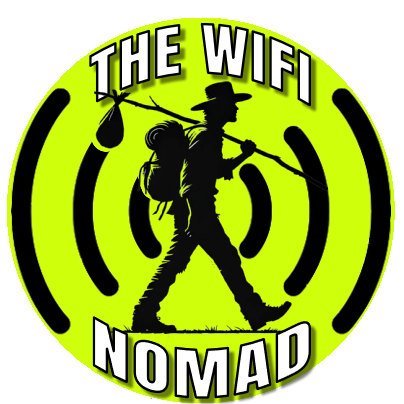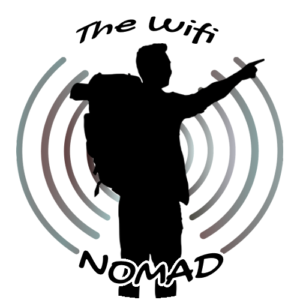I. Introduction
Have you ever opened Pinterest just to find a quick recipe, only to end up collecting ideas for home décor, workout routines, and a dream vacation you didn’t even know you wanted? That’s the magic of Pinterest: it’s a visual playground where people search, discover, and plan. But did you know it’s also a powerful traffic engine for bloggers and affiliate marketers?
Unlike some other platforms, Pinterest acts as a visual search engine, meaning people type in keywords just like they would on Google. They’re often ready to learn more, save ideas for later, or even make a purchase. This mindset is perfect for anyone aiming to drive traffic to their blog or affiliate offers.
In this article, we’ll explore:
- Why Pinterest is unique for marketing.
- How to set up pins that catch attention.
- Ways to optimize your pin descriptions to reach a wider audience.
- Linking pins to your blog posts (with affiliate products!).
- Tips on group boards to expand your reach fast.
If you’re ready to turn your Pinterest account into a funnel of eager visitors, let’s jump right in!
II. Explanation: What Makes Pinterest Unique for Driving Traffic
Pinterest as a Search Engine
When you think of search engines, you might picture Google or Bing. But Pinterest also works like a search engine, only with pictures as the first impression. Here, users type in topics—like “minimalist wardrobe tips” or “best home office setup”—and Pinterest shows them pins (images) that match what they’re looking for.
This is a golden opportunity for affiliate marketers because many Pinterest users are in planning mode. They’re hunting for ideas, solutions, or products to solve a specific problem or inspire a new project. If your pins and blog posts align with their queries, you can draw in the perfect audience to check out your affiliate offers.
Pinterest User Intent
Pinterest stands apart from platforms like Instagram or TikTok, where users mostly scroll for entertainment. On Pinterest, people often have a purpose: to collect recipes, plan a wedding, get outfit ideas, or find the best kids’ crafts. Since they’re already searching for solutions, they can become ideal visitors for affiliate or product-based content. Show them a pin that offers what they need—and you’re well on your way to higher conversions.
III. Step-by-Step Tutorial on Creating and Optimizing Pins
Ready to start pinning? Let’s walk through the process from the ground up.
1. Setting Up a Pinterest Business Account
If you haven’t already, switch your personal Pinterest account to a business account, or create a new business account from scratch. Having a business account unlocks helpful features like Pinterest Analytics, which shows how your pins perform and what people are engaging with.
- Go to Your Profile Settings: Look for “Convert to Business” or “Create a Business Account.”
- Fill Out Details: Add your blog or website URL, and choose a category that fits your niche (e.g., lifestyle, DIY, education).
- Claim Your Website: Follow Pinterest’s steps to prove ownership of your blog. This gives you “Rich Pins” (more on that soon) and a verified presence.
Affiliate Link Placeholder: If you recommend any specific Pinterest course or business branding tool, you could insert a link here.
2. Designing Eye-Catching Pins
A pin’s visual appeal is everything on Pinterest. Vertical images typically perform best (a 2:3 ratio, like 1000×1500 pixels). Tools like Canva or PicMonkey let you craft professional-looking pins without any design experience.
- Use Bold Text Overlays: Summarize the main idea or title in large, clear fonts.
- Choose Striking Colors: Bright or contrasting colors stand out.
- Keep Branding Consistent: If you have a brand palette or logo, add it. People will start recognizing your style.
Affiliate Link Placeholder: [Insert link to your recommended design tool, if you have an affiliate partnership.]
3. Optimizing Pin Descriptions
Pinterest’s search function relies heavily on keywords. That means you’ll want to add relevant words to your pin title and description. Think like a user. What would someone type in to find your content?
- Title: Keep it short but clear. For instance, “5 Easy Weeknight Dinners” or “Budget-Friendly Travel Hacks.”
- Description: In 1–2 sentences, describe the pin and why it’s helpful. Example: “Check out these simple dinner ideas perfect for busy weeknights—packed with flavor and budget-friendly ingredients!”
- Hashtags: Pinterest does allow hashtags, but use them sparingly (1–3 hashtags relevant to your niche).
4. Using Rich Pins
Rich Pins are pins that pull extra data from your website, such as a blog post title, product price, or recipe ingredients. They look more official and can increase credibility.
- How to Enable: Typically involves adding specific metadata to your blog, then validating it through Pinterest.
- Benefits: Gives users more info at a glance, enticing them to click through.
5. Pinning Strategy
- Create Multiple Pins per Blog Post: Each pin can have a different design, title, or color scheme—this helps reach a wider audience.
- Pin Regularly: Aim for at least a few pins a week. Consistency tells Pinterest your content is fresh.
- Consider a Scheduling Tool: Tools like Tailwind help you plan and space out your pins, so you don’t overwhelm your boards or your followers in one go.
Affiliate Link Placeholder: [Insert link to a scheduling tool like Tailwind, if you’re partnered with them.]
IV. Linking Pinterest Pins to Blog Posts with Affiliate Products
Now we reach the heart of affiliate marketing on Pinterest: how to connect your pins to the products you’re promoting.
1. Direct vs. Indirect Affiliate Links
- Direct: You link your pin straight to an affiliate URL (e.g., an Amazon product page). Pinterest’s rules can change over time, so check if direct affiliate links are allowed in your region and niche.
- Indirect: You link the pin to a blog post, which then includes affiliate links or reviews. This approach often works better because it gives the reader more context and builds trust.
2. Best Practices for Affiliate Compliance
- Disclose Affiliate Relationships: Let pinners know if a link leads to an affiliate product or service. Transparency keeps you safe from any policy issues and helps build trust.
- Value First, Links Second: Provide tips, advice, or a story that educates or entertains. Then mention the affiliate product as a helpful solution.
3. Creating a Product-Focused Blog Post
One effective tactic is writing a blog post that highlights a product or group of products—like “Top 5 Kitchen Gadgets for Busy Moms.” Each item on your list can have an affiliate link leading to the product page.
- Example Pin Title: “Top 5 Kitchen Gadgets for Busy Moms”
- Pin Description: “Need to save time in the kitchen? Check out these must-have gadgets for quick meals and easy cleanup.”
- User Path: Viewer clicks the pin → lands on your blog post → reads your honest review → possibly buys through your affiliate link.
Affiliate Link Placeholder: [Insert disclaimers or affiliate links to recommended products in your blog post here.]
V. Tips on Joining Group Boards and Growing Your Reach
Pinterest isn’t all about solo boards. Group boards let you collaborate with other pinners, exposing your pins to their followers. This can expand your traffic quickly.
1. What Are Group Boards?
A group board is a board created by one user who invites others to pin. Multiple pinners share content on the same board, often centered on a shared interest or theme—like “Healthy Recipes” or “DIY Home Projects.”
2. Finding Relevant Group Boards
- Search Pinterest: Type in your niche plus “group board,” like “fitness group board” or “DIY crafts group board.”
- Third-Party Tools: Some websites index group boards and list them by category.
- Follow Instructions: Many boards have a description telling you how to request an invite (e.g., email the board owner or fill out a form).
3. Contributing Value
Once you join:
- Pin High-Quality Content: Don’t just spam your links; post valuable, on-topic pins.
- Be Consistent: Show up regularly so other board members (and their followers) notice you.
- Respect the Rules: If a board only allows certain types of content, stick to them.
4. Building Your Own Community
Consider creating your own group board. You can invite other bloggers or affiliate marketers in your niche to pin. This positions you as an authority and helps you cross-pollinate audiences.
VI. Real-World Example: “Case Study: Lisa’s DIY Crafts”
Let’s peek at how one person, Lisa, used Pinterest to skyrocket her affiliate earnings in the DIY crafts space.
- Lisa’s Challenge
- She ran a small blog with tutorials for fun, budget-friendly crafts.
- Organic Google traffic was slow, and she wanted a more visual way to attract fellow crafters.
- Pinterest Strategy
- Multiple Pin Designs: For each blog post, Lisa made 3–5 different pin styles. One might show a photo of the finished craft, another might highlight the supplies needed.
- Strong Descriptions: She used keywords like “DIY craft ideas,” “budget-friendly crafts,” and “easy weekend projects.”
- Group Boards: Lisa joined two popular boards: “DIY Crafts for Beginners” and “Frugal Home Projects.” Her pins reached thousands more potential readers.
- Affiliate Links: In her blog posts, she mentioned the exact supplies she used—like a specific glue gun or type of paint—linked via Amazon’s affiliate program. She always included a short disclosure so people knew they were affiliate links.
- Results
- Within a few months, her Pinterest impressions soared, and her blog traffic more than doubled.
- Sales of craft supplies through her affiliate links spiked, covering her monthly blogging costs and then some.
Key Lesson: By matching eye-catching pins with clear descriptions and valuable blog posts, Lisa transformed casual pinners into eager DIY learners—and new affiliate commissions followed.
VII. Actionable CTA
- Create or Convert to a Pinterest Business Account
- If you haven’t yet, do it today. Explore Pinterest Analytics to see which of your pins perform best.
- Design Your First 2–3 Pins for a Blog Post
- Use Canva or your favorite design tool. Go vertical, be bold, and include a short title.
- Affiliate Link Placeholder: [Insert link to any design tool or course you recommend here.]
- Find One Group Board to Join
- Search keywords relevant to your niche followed by “group board.”
- Request an invite, or create your own board if you want full control.
- Pin to That Board
- Add at least one pin from your blog to test the waters.
- Watch your Pinterest stats to see any spikes in impressions or clicks.
By taking these simple steps, you’ll set yourself up for steady traffic growth—all from a platform many overlook as a powerful search engine.
VIII. Link to Next Article
Next Up: We’ll explore Article 4: Email Marketing and Lead Magnets in our fourth article, showing you how to capture the traffic you drive from Pinterest and turn casual visitors into loyal subscribers. Stay tuned for tips on setting up your first email funnel and crafting a powerful lead magnet that keeps readers coming back.
Final Thoughts
Pinterest is more than a digital bulletin board for pretty pictures. For affiliate marketers and bloggers, it’s an exciting frontier where visuals and search meet. When you optimize your pins, group boards, and linking strategy, you can channel highly targeted traffic to your blog posts or product pages—often without spending a dime on ads.
Remember, success on Pinterest doesn’t happen overnight. It takes experimentation with different pin designs, keywords, and group boards. But if you stay consistent and always aim to provide value, you’ll find your pins gaining momentum. Combine a smart affiliate strategy with Pinterest’s user intent, and you might just discover your new favorite traffic source.
Ready to see the power of Pinterest in action? Set up that business account, design some scroll-stopping pins, and watch how quickly your reach can grow. Happy pinning, and see you in the next article on email marketing!