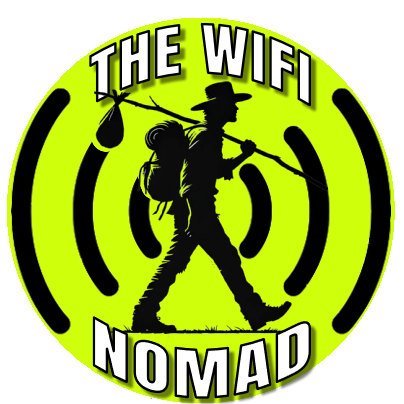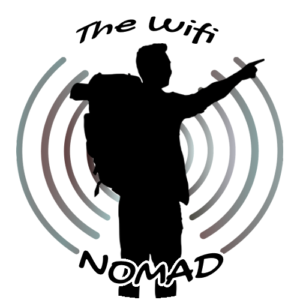I. Introduction
Have you ever been scrolling through Facebook, minding your own business, when an ad pops up that feels like it was tailor-made for you? Maybe it showed the perfect pair of running shoes or a gadget you’d been eyeing for months. You probably thought, “Whoa, how did they know?” That’s the power of Facebook Ads—they’re designed to reach people who might actually care about what you’re offering.
While organic methods (like blogging or posting in groups) can bring in visitors slowly, paid traffic can speed things up. You pay for ads, and Facebook shows them to a targeted audience—people most likely to click or buy. For affiliate marketers, this can be a huge leap forward. Why wait weeks or months to grow an audience when you can tap into a massive user base right now?
In this article, we’ll cover:
- Why Facebook Ads are such a big deal for affiliate marketing.
- A simple, step-by-step guide to help you launch your first ad campaign.
- Basic ad targeting tips and how to optimize for conversions.
Ready to reach a bigger audience, faster? Let’s jump in!
II. Why Facebook Ads Are Effective for Affiliate Marketers
1. Massive User Base
Facebook is enormous—billions of people check it daily to chat with friends, read the news, or watch funny cat videos. Among those billions, a decent chunk is probably interested in your niche. Whether you promote fitness gear, cooking supplies, or digital tools, you can find an audience here.
- Fun Fact: Facebook has such a wide reach that it’s often one of the first places new businesses go to find customers. As an affiliate marketer, you get to piggyback on this vast network.
2. Precision Targeting
Have you ever noticed how Facebook seems to guess your interests? It’s not magic. Users click “Like,” join groups, and follow pages about topics they love. Facebook collects these signals and then allows advertisers—like you—to choose who sees the ads.
- Example: If you’re promoting a high-protein vegan cookbook, you can target people who like pages about vegan recipes, plant-based athletes, or cruelty-free living. Instead of blasting your ad to everyone, you reach those who might actually want what you offer. That’s the magic of “interests” targeting.
3. Scalable Campaigns
Worried about blowing your budget? Relax. Facebook Ads let you set daily or lifetime limits. You can start with just a few dollars a day. If you see good results—like people clicking and buying—turn it up. If it’s not working, you can pause the campaign, tweak your ad, or try a new audience.
- Tip: Many affiliate marketers test with $5 to $10 per day, gather data for a few days, and then decide if it’s worth scaling up.
4. Variety of Ad Formats
No one-size-fits-all here. Facebook Ads come in different shapes and sizes:
- Image Ads: A single photo with a short caption.
- Video Ads: Great for demos or short tutorials.
- Carousel Ads: Multiple images or videos in one ad, perfect for showing off product features.
- Collection Ads: Show a cover image or video, plus smaller product images underneath.
Choose the format that best showcases your affiliate product or blog content. If a quick how-to video sells it better, go for video ads. If a single striking image can grab attention, go with that.
III. Step-by-Step Guide to Creating Your First Facebook Ad Campaign
Now, let’s walk through the steps of setting up your very first Facebook Ad. Don’t worry if it sounds a bit techy at first. Once you do it once or twice, it becomes second nature.
1. Set Up a Facebook Business Account
If you only have a personal Facebook account, you’ll want to create or convert a page for business. This helps you access Ads Manager, which is where the magic happens.
- Steps:
- Go to Facebook Business Suite or Meta Business Suite (Facebook often updates its naming).
- Follow the prompts to create a Business Page for your niche (e.g., “Healthy Eats with Sarah”).
- Once done, you can access Ads Manager directly.
Affiliate Link Placeholder: If you have a recommended Facebook Ads course, you could say: “Need a deeper walk-through? Check out [Insert Affiliate Course Link Here].”
2. Navigate to Ads Manager
Ads Manager is where you’ll build and track your ads. It can look confusing at first—lots of tabs and options. But don’t worry, we’ll keep it simple:
- Campaigns: The big-picture objective (like “Traffic,” “Conversions,” or “Lead Generation”).
- Ad Sets: Where you set audience targeting, budget, and schedule.
- Ads: The creative part—images, videos, headlines, and text that users see.
Think of it like a three-layer cake. Campaign is the top layer (strategy), Ad Set is the filling (who/when/how much), and Ads is the bottom layer (actual content).
3. Choose Your Objective
What’s your goal? If you’re sending traffic to an affiliate blog post, pick “Traffic.” If you want them to do something specific on your site, like sign up for a freebie, you could choose “Conversions.” For your first test, many affiliates pick Traffic because it’s straightforward.
- Pro Tip: If you’re using Conversion objective, you’ll need something called the Facebook Pixel installed on your site to track whether people actually clicked, signed up, or purchased.
4. Define Your Audience
Here’s where Facebook’s targeting shines. You can filter by:
- Location: Choose countries, states, or cities.
- Age & Gender: If your product is for women 25–45, you can set that.
- Interests & Behaviors: Vegan cooking, crossfit, meditation, travel, you name it.
Be specific, but not too narrow. If your audience is too tiny, Facebook might struggle to serve your ad effectively. Aim for a few hundred thousand if you can—but it depends on your niche. Always test what works best.
5. Set Your Budget & Schedule
Now, decide how much you want to spend. For a beginner campaign, $5–$10 a day is plenty to see how it performs. You can run the ad indefinitely or set an end date.
- Daily Budget: Maximum you’ll spend each day.
- Lifetime Budget: Total you’ll spend over the entire campaign.
Hit “Next,” and you’ll move on to creating your actual ad.
6. Create Your Ad
Time to show off your creativity. Or keep it super simple. Your call.
- Ad Format: Single image, video, carousel, etc.
- Headline: Something snappy but clear, like “Boost Your Workout Results Today” or “Ready to Plan Your Budget Vacation?”
- Ad Text: A short paragraph or two that explains the benefit. Don’t just list features—focus on how it solves a problem or meets a need.
- Call-to-Action Button: “Learn More,” “Shop Now,” “Sign Up,” or whichever suits your goal.
Affiliate Link Placeholder: If you use a tool like Canva to make ad images, you could say: “Design eye-catching images with [Insert Affiliate Link to Canva or another design tool].”
7. Review & Launch
Double-check everything—targeting, budget, ad copy, images. Then hit “Publish.” Facebook will review your ad to ensure it meets their guidelines (no banned content, no misleading claims, etc.). Once approved, your ad goes live!
IV. Understanding Ad Targeting and Optimizing for Conversions
So you’ve launched an ad. Awesome. But that’s just the start. To really get the most out of Facebook Ads, you need to monitor and tweak.
1. Detailed Targeting
If your niche is “outdoor cooking,” you might target people who like “camping,” “grilling,” and “food festivals.” But if you include 50 different interests, you might get an audience that’s too broad—or oddly specific. Keep it balanced.
- Pitfall: Over-targeting can shrink your audience so much that your ads barely run. Under-targeting might show your ads to random folks who’ll never click.
2. Using the Facebook Pixel
A Pixel is a small piece of code you place on your website. It tracks what visitors do—like which pages they view or if they buy something. This data helps Facebook show your ads to people more likely to take the action you want.
- Retargeting: If someone visited your blog but didn’t purchase, you can run a new ad just for them—“Hey, you forgot something?”
3. Lookalike Audiences
Once you’ve got some traffic or an email list, you can ask Facebook to find people who “look like” your current fans or customers. Facebook scans data on your existing audience and hunts for users with similar interests or demographics.
- Scaling: Lookalike audiences are a neat way to grow once your initial targeting proves successful.
4. Monitoring & Tweaking
No campaign is perfect out of the gate. Check the Ads Manager regularly:
- CTR (Click-Through Rate): Are people clicking your ad? Aim for at least 1% or more, but it varies by niche.
- CPC (Cost Per Click): How much you’re paying for each click. If it’s too high, try new visuals or headlines.
- Conversions: If you’re tracking sales or sign-ups, see which ad sets or audiences convert best.
Pause what’s failing, and put more money into what’s working. Simple as that.
5. Basic A/B Testing
Try changing one element at a time—maybe the image in one version, the headline in another. Run them both for a few days. See which one performs better, and keep the winner going.
V. Actionable CTA
Ready to try Facebook Ads? Here’s your challenge:
- Pick One Affiliate Offer or Blog Post you want to promote.
- Create a Simple Traffic Campaign in Ads Manager with a budget of $5–$10 per day.
- Test it for 3–5 days, watch your metrics, and see if you get clicks or sales.
- Tweak if needed—maybe a new image, a shorter caption, or a different interest group.
Don’t stress if it’s not perfect. Every campaign teaches you something. Keep experimenting until you find that sweet spot.
VI. Link to Next Article
Stay tuned for our next article, ARTICLE 7: Google Ads for Affiliate Marketers: A Complete Guide to Driving High-Intent Traffic where we cover Google Ads and dig deeper into advanced paid traffic tactics. Once you see how Google Ads can jumpstart your traffic, you’ll be eager to explore even more ways to grow your affiliate income.
Final Thoughts
Paid traffic can be intimidating at first—after all, nobody likes throwing money at an ad that doesn’t bring results. But Facebook Ads are one of the fastest ways to get your affiliate link in front of people who might actually care. You can start with a tiny budget, refine your targeting, and scale up as you see success.
Remember, it’s not about tricking anyone into buying. It’s about connecting your offer with the people who genuinely need it. If you stay focused on the value you bring, highlight the benefits, and track your results carefully, you’ll find a winning formula. Facebook Ads then becomes a tool you can use whenever you want to drive fast, targeted traffic to your affiliate offers.
So go ahead—take the plunge. Launch that first ad. Gather data. Tweak. Improve. And watch how a little investment can transform your affiliate marketing journey. Good luck, and see you in the next article!