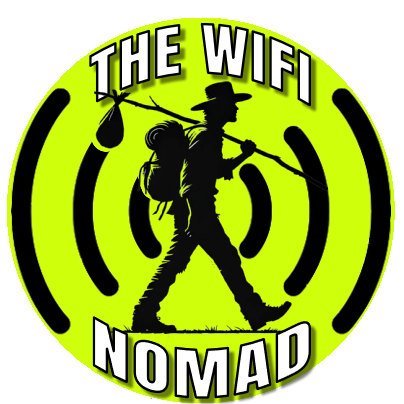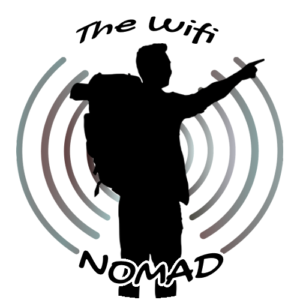I. Introduction
Have you ever typed a question into Google—maybe something like, “Best budget laptop for students” or “How to make fluffy pancakes”—and found exactly what you needed in the first few search results? If so, you’ve likely seen Google Ads at work. These are the sponsored links and shopping results that appear at the top or bottom of the search page. Sometimes, they’re so relevant that you wonder if Google can read your mind.
For affiliate marketers, Google Ads can be a game changer. Why? Because when people use Google, they usually have a specific goal in mind—finding solutions, researching products, or even getting ready to buy. This is what we call high-intent traffic: they already know what they want, so there’s a better chance they’ll click and purchase if your offer is a good match.
In this article, we’ll dive into:
- Why Google Ads stand out compared to other paid traffic methods.
- A step-by-step guide to creating a Search Ad campaign for your affiliate offers.
- Practical tips on writing high-converting ads and picking the best keywords.
- How to track your performance so you can tweak and optimize.
By the end, you’ll know exactly how to use Google Ads to funnel quality leads straight to your affiliate links or landing pages. Ready to get started?
II. High-Intent Traffic: Why Google Ads Stand Out
1. Search vs. Social
Picture the difference between scrolling through a social media feed and typing a search query into Google. On social platforms like Facebook or Instagram, users mainly browse for fun, catch up with friends, or watch cat videos. Ads can still work there, but you’re interrupting their leisure time. With Google Search, however, people actively hunt for information. They’re already leaning in, thinking: I need a quick dinner recipe or I need the best running shoes for marathon training. That’s a big deal.
- Higher Purchase Intent: People who search for “best running shoes for beginners” are probably more motivated to buy than someone passively seeing a running shoe ad on Instagram.
- Less Distraction: On Google, they’re in research mode. On social media, they might be one meme away from forgetting your ad.
2. Buyer Psychology
When someone hops onto Google and types a phrase like “top budget laptops under $500,” they’re quite far along in the buying process. They already know what they want—a budget laptop—and have a rough price range in mind. If your ad shows up offering a detailed comparison or a direct link to buy, you’re meeting them at just the right time. That’s what we mean by high-intent.
- Affiliate Advantage: If you’re recommending a product that matches their search query, your chances of a commission skyrocket.
3. Scalability and Control
Google Ads might sound intimidating—maybe you picture giant corporations throwing millions at campaigns. But you can start small, too. Set a daily budget of $5, gather data for a week or two, and then scale up if the clicks and conversions look promising. You’re in charge: you can pause campaigns any time, adjust bids, or switch keywords if something’s not working.
- Pro Tip: Some affiliates see returns from as little as $5 a day, especially if their offer has decent margins. It’s all about experimenting and optimizing.
III. How to Create a Google Search Ad Campaign
1. Setting Up a Google Ads Account
Let’s start at the very beginning—signing up for Google Ads:
- Go to ads.google.com: Log in with a Gmail or Google Workspace account.
- Create a new Ads profile if prompted.
- Add billing info: You’ll need to provide a credit/debit card or payment method so Google can charge you for ad clicks.
That’s it for the setup. Once you’re in, you’ll see a dashboard that might look overwhelming at first—lots of buttons, tabs, and numbers. Don’t worry; we’ll walk through the essentials.
2. Choosing Your Campaign Type
For affiliate marketers, the most straightforward option is a Search Campaign. These are text-based ads that appear in Google’s search results when someone types in specific words (keywords).
- Other Campaign Types: You might see Display (banner ads across websites), Shopping (product listings with images), and Video (YouTube ads). While these can be useful, Search Ads are often the best place to start if you want to capture users in “I’m actively looking for something” mode.
3. Selecting Campaign Settings
Once you click “New Campaign,” Google will ask about your goals (like “Website Traffic” or “Sales”). Pick the one that aligns with your objective. If you’re sending people to your affiliate website or blog post, “Website Traffic” could be a good fit. However, if you’ve set up specific conversion tracking (more on that later), you might choose “Sales” or “Leads.”
- Network: By default, Google might include the “Search Network” and “Display Network.” If you’re just starting, consider unchecking the Display Network box. This keeps your ads strictly on Google’s search results, not scattered across partner websites.
- Locations & Languages: Target the regions where your affiliate offer is valid. For instance, if your product only ships in the U.S., limit your ads to the U.S. Also, pick the language your ad is written in—usually English if that’s your audience.
4. Setting Budget & Bidding Strategy
This is where you tell Google how much you’re willing to pay. You can choose a daily budget or a lifetime budget:
- Daily Budget: If you set $10 per day, Google tries not to exceed $300 in a month.
- Bidding: For newcomers, “Maximize Clicks” is a simple automated strategy. Google will try to get you the most clicks within your budget. More advanced users might go for manual CPC or “Target CPA” if they’re tracking conversions.
Don’t overthink this part. You can start small, see what happens, and adjust over time.
5. Choosing Keywords
Now for the fun part: deciding which keywords trigger your ads. If you’re promoting a guide to budget laptops, you might select terms like:
- “best budget laptops”
- “laptops under 500”
- “cheap laptop deals”
Each keyword has a different search volume and competition level, which affects cost per click (CPC). You’ll also see something called keyword match types:
- Broad Match: Your ad shows for searches related to the keyword, even if the wording changes significantly.
- Phrase Match: Your ad only appears when the search includes that phrase in order, but may have extra words before or after.
- Exact Match: Your ad shows only if the search query matches your keyword exactly or is a close variant.
- Pro Tip: Many affiliates start with Phrase Match or Exact Match to keep their traffic highly targeted. “Broad match” can lead to wasted clicks if Google interprets your keyword too loosely.
Affiliate Link Placeholder: If you recommend a tool like Ahrefs, Semrush, or Ubersuggest for keyword research, you could insert your affiliate link here.
IV. Tips for Creating High-Converting Ads
1. Ad Copy Essentials
Your ad is basically two parts: a headline and a description. Google also lets you customize the display URL. Keep it relevant to your niche.
- Headline: You have a few fields to use, each typically up to 30 characters. Focus on benefits or an attention-grabbing statement. Example: “Top 5 Budget Laptops | Save on the Best Deals!”
- Description: Up to 90 characters in each field, usually two fields. Explain what’s in it for the searcher. “Compare the best affordable laptops, rated by experts. Shop now for savings!”
2. Unique Selling Points (USPs)
Think about why someone should click your ad instead of the next guy’s. Do you have a freebie, like a PDF guide? A discount code? Or maybe your blog post is known for honest, in-depth reviews. Highlight that.
- Example: “Get our FREE buyer’s guide—your path to the perfect budget laptop.”
3. Ad Extensions
Google Ads allows you to add sitelinks, callouts, and structured snippet extensions:
- Sitelink Extensions: Provide extra links under your main ad. For example, “Laptop Reviews,” “Accessory Deals,” “Compare Models,” etc.
- Callout Extensions: Short bullet points like “Free Shipping” or “24/7 Support.”
- Structured Snippets: A list of items (e.g., types of products, or brand names you review).
Extensions make your ad larger on the search results page, giving you more real estate to show off.
4. Relevance & Landing Pages
If your ad promises “Top 5 Budget Laptops,” your landing page should immediately show those 5 laptops. If you send them to a generic homepage, people may bounce out of confusion or frustration. Google also rewards ads that are closely matched to landing pages with higher Quality Scores, which can lower your costs.
- Tip: A well-structured landing page with affiliate links (or the option to sign up for more details) can boost conversion rates significantly. Keep the promise you made in the ad.
V. Tracking Performance and Optimizing Your Campaigns
Let’s say your ads are live. Congratulations! But that’s not the end—now you need to see how they perform and make adjustments.
1. Understanding Key Metrics
- CTR (Click-Through Rate): The percentage of ad impressions that turned into clicks. A higher CTR usually means your ad copy resonates with people.
- CPC (Cost Per Click): How much you pay each time someone clicks.
- Conversion Rate: The percentage of clicks that led to a desired action, like a purchase or sign-up. If 100 people click and 5 of them end up buying, that’s a 5% conversion rate.
2. Using Google Analytics & Conversion Tracking
If you want deeper insights, link Google Ads to Google Analytics, or set up conversion tracking directly in Ads Manager. Conversion tracking usually involves placing a small piece of code (a tag) on your “thank you” page or using a tracking pixel. This way, Google knows when someone completes your desired action, be it making a purchase or filling out a form.
- Why It Matters: Without conversion data, you’re guessing whether clicks lead to sales. With data, you can see which keywords or ads deliver the best ROI.
3. Keyword Refinement
Once you collect data, you might realize some keywords are too broad, eating up budget on irrelevant clicks. Add negative keywords to exclude searches you don’t want. For instance, if you see people searching “best gaming laptops under $1,000,” but your affiliate product is strictly for non-gaming use, you can exclude “gaming” from your campaigns.
- Pausing Underperformers: If certain keywords get lots of clicks but zero sales, consider pausing them. Reallocate that budget to better-performing terms.
4. A/B Testing Ad Variations
Never assume your first ad version is the best. Try A/B testing—create two ads in the same ad group, changing just one element (maybe a different headline). After a week or so, see which ad has a higher CTR or conversion rate, and keep iterating.
- Small Tweaks, Big Results: Even changing a word in the headline (like “cheap” to “affordable”) can shift how people react.
5. Monitoring & Adjusting Bids
If a specific keyword is crushing it, you might decide to bid higher for that keyword to ensure your ad ranks near the top. On the flip side, if a keyword is too expensive (high CPC) and not converting, lower the bid or pause it. The beauty of Google Ads is you can be nimble: daily or even hourly checks can guide incremental changes.
VI. Actionable CTA
Ready to dip your toes into Google Ads? Here’s a quick action plan:
- Pick 5–10 Keywords: Brainstorm terms highly relevant to your affiliate niche.
- Create a Low-Budget Search Campaign: Maybe $5–$10 a day for a week. Keep it short and sweet.
- Write 2 Ad Variations: Compare performance. One might mention a free guide, while the other highlights top-rated products.
- Watch Your Metrics: Check CTR, CPC, and any conversions if you’ve set up tracking.
- Refine: Add negative keywords if needed, pause dud keywords, and scale up winners.
Even if you only break even or come close during your first attempt, consider it a success—because you’ve learned what works (and what doesn’t) for your audience.
Affiliate Link Placeholder: If you have a recommended Google Ads “how-to” course or a resource for advanced keyword research, drop it here.
VII. Link to Next Article
Feeling confident about Google Ads? Great! In the next article, Article 8: Solo Ads for Affiliate Marketing we explore Solo Ads. Keep an eye out, because your paid traffic journey is just heating up!
Final Thoughts
Google Ads can seem overwhelming at first—so many settings, keywords, and bidding options. But the key advantage is that you’re meeting people at the moment they’re actively searching. That means better odds of turning a curious visitor into a paying customer (and earning an affiliate commission).
Remember, though, success isn’t typically instant. You might spend $50 and see a trickle of clicks, maybe a sale or two. Or you might see no conversions at all in the beginning. That’s normal. The magic lies in tweaking. You’ll gather data on what keywords people respond to, which ads they click, and how many of those clicks actually turn into sales. Then it’s about doubling down on what works and cutting what doesn’t.
Don’t be afraid to experiment. One day, you might discover a single keyword or ad variation that hits the sweet spot—low CPC, high conversions—and that’s where the real profits can roll in. Until then, think of each campaign as a small investment in knowledge. You’re learning the ropes of one of the most powerful advertising platforms in the world, and that skill can carry you far in affiliate marketing.
So go ahead: craft your first campaign, pick those perfect keywords, and see how Google Ads can shine a spotlight on your affiliate offers. Good luck, and see you in the next article!