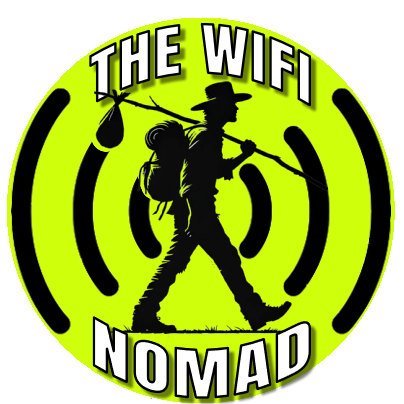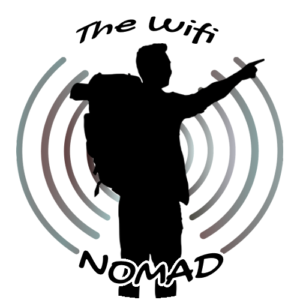I. Introduction
Living on the road can be an exciting way to see new places and embrace freedom. For many folks traveling in RVs or camper vans, reliable internet is no longer just a luxury—it’s a must-have. Whether you’re running an online business, attending video calls, or simply streaming your favorite shows at night, an unstable connection can sour the entire experience.
In this guide, we’ll dive into the three most popular ways RVers stay connected: Starlink, mobile hotspots, and campground WiFi. Each has unique benefits, costs, and limitations. By understanding what each solution offers, you’ll be able to pick the one (or two) that perfectly matches your travel style and usage demands. We’ll also talk about how to set yourself up for success, possible backup plans, and how to avoid common pitfalls. By the end, you’ll have a practical roadmap to stay connected, wherever you roam.
II. Why Internet Access Is a Big Deal for RV Travelers
A. Keeping Life (and Work) on Track
A few years ago, many RVers could get by with a simple phone data plan and a little luck. Times have changed. Remote work opportunities are booming, and streaming services have become a core part of entertainment. A stable connection is essential for Zoom calls, uploading travel vlogs, or staying on top of emails. If your connection keeps dropping, that new remote contract or your side hustle might be in jeopardy.
B. Staying Connected with Loved Ones
When you’re hundreds (or thousands) of miles away from friends and family, video chats can be the next best thing to being there in person. A flaky signal can cut those calls short, adding stress instead of comfort.
C. Research and Safety
Living on the road involves a lot of planning. You might need to check weather alerts, scope out the next campground, or look up local attractions and grocery stores. A reliable connection can be a lifesaver in bad weather or health emergencies, giving you real-time updates or letting you contact help quickly.
D. Redundancy Matters
Even if you pick the most reliable solution, coverage can vanish in remote areas or under heavy network congestion. Many seasoned RVers maintain a backup internet option, switching between them depending on location. For example, a hotspot might be your primary go-to for everyday usage, but you have Starlink tucked away for those extra-remote camp spots. This redundancy can keep frustration at bay when you need it most.
III. Overview of the 3 Main RV Internet Options

A. Starlink
Starlink is the satellite internet service from SpaceX. It uses a network of low-Earth-orbit satellites to provide higher speeds and lower latency than older satellite options. RVers appreciate it for the following reasons:
- Broad Coverage: It’s available in many remote areas where cell service is weak.
- High Speeds: Depending on the location and network load, speeds can rival those of home broadband. This can make streaming high-definition video or hosting virtual meetings possible even in the middle of nowhere.
- Equipment: You get a dish (often called “Dishy”), a router, and cables for power. Starlink can draw a fair amount of power, so if you’re boondocking, you need to account for that in your solar or generator setup.
- Portability: Starlink offers a plan called “Starlink Roam” (formerly known as the RV plan), which allows you to move around with your dish. You’ll need a fairly open sky view for the antenna to lock onto satellites.
- Monthly Cost: Prices can be higher than typical cable or cell phone bills, but for many travelers who need top-notch speeds, it’s worth every penny.
- Limitations: Heavily forested campsites or deep canyon areas might block the signal. Also, Starlink coverage might have occasional network slowdowns if too many users are on the network in the same region.
([Affiliate link placeholder] for Starlink dish mount or accessories.)

B. Mobile Hotspots
Mobile hotspots use cell towers to provide an internet connection. You can either:
- Use your phone’s hotspot feature, turning your smartphone into a mini WiFi network.
- Invest in a dedicated hotspot device (Verizon Jetpack [affiliate link placeholder], MiFi, etc.) for better antennas and battery life.
- Coverage Depends on Carrier: Verizon often ranks well for nationwide coverage, though AT&T and T-Mobile also have strong signals in certain regions.
- Data Plans: Some carriers offer “unlimited” data, but many have throttles or data caps after a certain point. You can’t always rely on maximum 4G or 5G speeds once you hit that threshold.
- Speeds: In a good coverage area, you can see impressive speeds—enough for full HD streaming or remote work with video calls.
- Flexibility: Hotspots are simple to carry around, require no satellite dish, and can be used while driving through coverage areas.
- Limitations: If you love boondocking in very remote areas, you might run into places with zero cell towers. Even in moderately remote spots, speeds can plunge if the local tower is overloaded.
C. Campground WiFi
Many RV parks and campgrounds offer WiFi as part of their site rental. On paper, it sounds great, but the real-world performance can vary drastically:
- Pros: It’s often free (or bundled with the campsite). You won’t have to manage your own equipment, and connecting can be as simple as grabbing the network password from the office.
- Cons: Speeds can crawl during peak times, especially when dozens of campers are all streaming or working. Infrastructure is often outdated, meaning coverage might be spotty depending on your campsite’s distance from the router.
- Ideal Usage: If you only need to browse lightly or check social media, it might be fine. But for heavy uploading, streaming, or video conferencing, campground WiFi can be frustrating.
IV. Pros & Cons Comparison Table
Below is a quick overview of how these three options stack up:
|
Option |
Speed |
Reliability |
Cost |
Setup |
Portability |
Best For |
|
Starlink |
High |
Good (some drops) |
$$$$ |
Moderate (dish) |
Decent |
Boondockers, heavy internet users, remote workers |
|
Mobile Hotspot |
Medium–High |
Good (urban areas) |
$$$ |
Easy (plug & go) |
Excellent |
Frequent travelers near cell coverage, moderate usage |
|
Campground WiFi |
Low |
Unpredictable |
Usually free |
Simple (log in) |
Low |
Occasional streaming, email, low-bandwidth tasks |
(Note: “$$$$” indicates higher cost, and so on.)
V. Choosing the Right Option for Your Needs
A. When Starlink Makes Sense
If you plan to explore remote areas where you rarely spot a cell tower, Starlink might be the only consistent way to connect. It’s also useful for travelers who live and work full-time on the road, since you can achieve near-home speeds if you have a good line of sight. This option isn’t cheap—both the equipment and monthly plan can be steep. However, for a true “go anywhere” mentality, it’s a strong contender.
B. When a Mobile Hotspot Is Ideal
For those bouncing between well-populated towns or traveling cross-country along major highways, a hotspot could be all you need. It’s easy to set up, doesn’t require a separate dish, and you can manage it from your phone’s plan or a dedicated device (like a Verizon Jetpack [affiliate link placeholder]). It’s often more budget-friendly than Starlink. That said, you’ll want to watch for data caps, throttling, or coverage dead zones if you wander too far off the beaten path.
C. Relying on Campground WiFi
If you only need basic internet for emails, browsing, and occasional streaming—and you plan to stay in established campgrounds—campground WiFi might suffice. It’s the cheapest solution overall since it’s generally included in your campsite fee. Just know that speeds can drop dramatically when the campground is full, especially in the evenings when everyone’s online.
D. Mixing and Matching
Most experienced RVers use more than one solution. For instance, you might rely on a mobile hotspot 80% of the time but have a Starlink dish for remote boondocking. Or you might accept campground WiFi in short spurts, but keep a backup data plan when you really need reliability. Balancing cost, coverage, and usage habits is the real key here.
VI. Pro Tips for Getting the Best RV Internet Setup

A. Combine Solutions for Redundancy
It’s common to have at least two options. If one fails, you can switch to the other with minimal hassle. Consider pairing Starlink for remote stays with a hotspot for times when you’re driving or parked near decent cell service. This two-pronged strategy keeps you covered in almost any scenario.
B. Use a Signal Booster
For hotspots, a cell signal booster can significantly improve your connection in weak signal areas. Popular brands like WeBoost RV ([affiliate link placeholder]) have RV-specific kits that amplify the nearest cell tower’s signal, providing a steadier connection. Just remember, a booster can’t create a signal out of thin air—it only enhances what’s already there.
C. WiFi Extenders for Campgrounds
When you’re leaning on campground WiFi, a WiFi range extender or booster might help you connect more reliably if you’re parked far from the main building. These devices can be mounted on your RV’s roof, giving you better line-of-sight to the campground’s access point.
(Possible affiliate link placeholder for products like the Alfa WiFi Camp Pro or Netgear extenders.)
D. Mind Your Power Requirements
Starlink draws more power than a typical hotspot or WiFi booster. If you rely on solar panels or a generator, ensure you have enough capacity to run the dish, especially if you plan on leaving it connected for long stretches. Checking Starlink’s power usage specs will help you figure out how many extra watts you need.
E. Coverage Maps & Apps
Before heading to a new location, use coverage map apps like OpenSignal, Coverage?, or Campendium to see what real users say about cell signals. For Starlink, you can check online communities or official coverage maps. A little research can prevent nasty surprises.
(Affiliate placeholder if recommending premium map apps or membership-based coverage tools.)
F. Manage Your Data Wisely
Even unlimited data plans can throttle your speeds after you hit a certain threshold. If you plan to do heavy streaming or large file uploads, consider scheduling them when you have the best coverage or during off-peak hours to avoid being slowed down by network congestion.
VII. Real-World Examples
A. The Full-Time Remote Worker
Take Sarah and Mike, a couple who live in their RV full-time and rely on daily video calls for work. They travel to secluded areas, so they invested in Starlink Roam to ensure consistent speeds for Zoom sessions. When they pass through cities or highways, they switch to an unlimited hotspot plan with Verizon. This two-tier approach keeps them online no matter how far they go off-grid.
B. The Weekend Warrior
Jordan hits the road on weekends and extended holidays. He mostly sticks to popular RV parks near tourist spots. In these areas, cell coverage is usually fine, so he uses a high-data phone plan. He’ll tether his phone as a hotspot for his laptop or tablet. Campground WiFi is a backup if he’s just checking emails or streaming short videos.
C. The Budget Traveler
Andrea is on a tight budget, so paying $100+ each month for Starlink is a no-go. She stays primarily in campgrounds with free WiFi. While speeds can be frustrating, she’s learned to plan big uploads (like YouTube videos) for days when she’s near a city with stronger coffee-shop internet. She also has a small data plan for emergencies and basic communication when campground WiFi is too slow.
VIII. FAQs
- Can I use Starlink while driving?
For a long time, Starlink only supported stationary use. However, with the in-motion Starlink solutions (like the Flat High-Performance dish), some users have successfully used it while on the go. Keep in mind that official support and legality varies, and the standard RV plan was originally meant for stationary use.
- Which mobile carrier has the best coverage for hotspots?
It depends on the region. Verizon is often praised for widespread rural coverage, while T-Mobile has made strides in recent years. AT&T also has solid coverage in many areas. Checking coverage maps and apps (like OpenSignal) is the best bet.
- Is campground WiFi safe for sensitive data?
Public WiFi can be risky. If you must handle bank details or sensitive info, consider using a VPN or your personal hotspot instead.
- Does weather affect Starlink or hotspots?
Yes. Starlink can experience outages in heavy rain or snow if it accumulates on the dish. Cell signals can also drop in severe weather or if the local tower loses power. Always have a backup plan.
- How fast is “fast enough” for remote work?
Generally, 5–10 Mbps is fine for most video calls and standard tasks. HD streaming might need around 5 Mbps per stream. Starlink and a solid 4G/5G hotspot can often exceed these speeds.
IX. Final Thoughts
Life on the road offers an amazing sense of freedom, but that doesn’t mean you have to be cut off from the internet. Whether you’re a remote worker, digital content creator, or casual RVer, you have multiple ways to stay connected. Starlink shines for those heading into remote territories and wanting blazing speeds. Mobile hotspots are great for flexibility and lower costs when you’re within cell range. And campground WiFi might be enough if you aren’t doing anything too bandwidth-heavy.
Keep in mind that technology evolves quickly, and coverage maps change year to year. What worked in one location six months ago might not be the same now. Checking updated maps, talking to fellow RVers, and having a backup plan are the best ways to avoid internet nightmares.
X. Call to Action
- Identify Your Usage: Figure out how many gigabytes you typically use in a month and what type of tasks (video calls, uploads, streaming) are non-negotiable.
- Pick a Primary and a Backup: If you rely on the internet for work, consider having at least two methods—like a hotspot and Starlink, or hotspot plus campground WiFi.
- Research & Test: Grab a cell coverage map app or check Starlink’s regional updates. Plan your route with connectivity in mind.
- Gear Up: Explore boosters, antennas, or extenders if you need extra signal strength ([affiliate link placeholder] for items like cell boosters, WiFi extenders, or solar generators). Remember to watch your power usage, especially with Starlink.
By combining the right gear, the right service, and a good sense of your travel habits, you can conquer the road without losing your connection to the rest of the world. That next open highway or hidden campsite can still be your office, your classroom, or your movie theater—whatever you want it to be.
Some links in this article may be affiliate links, meaning we could earn a small commission if you purchase through them, at no extra cost to you. It helps us continue to create helpful content—thanks for your support!